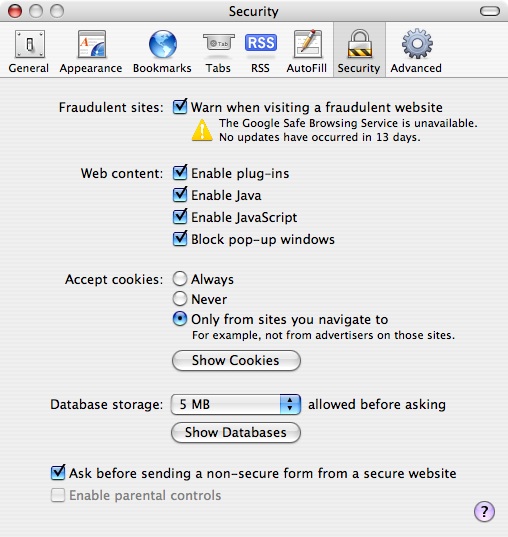Table of Contents
Recommended Browser Settings - Internet Explorer
Recommended Browser Settings - Firefox
Like many web applications, the BrandMuscle® application utilizes JavaScript to perform some screen actions. Typical default browser security settings already enable JavaScript. You can verify that your browser is enabled for JavaScript by following these steps.
- Open Safari®.
- Click on Safari from the top menu bar.
- Click on Preferences.
- Click on the Security icon in the navigation bar.
- Beside the option titled Web Content , verify that the Enable JavaScript option is checked.
- Beside the option titled Accept Cookies , verify that the Only from sites you navigate to option is checked.
- Close the window to save your changes.